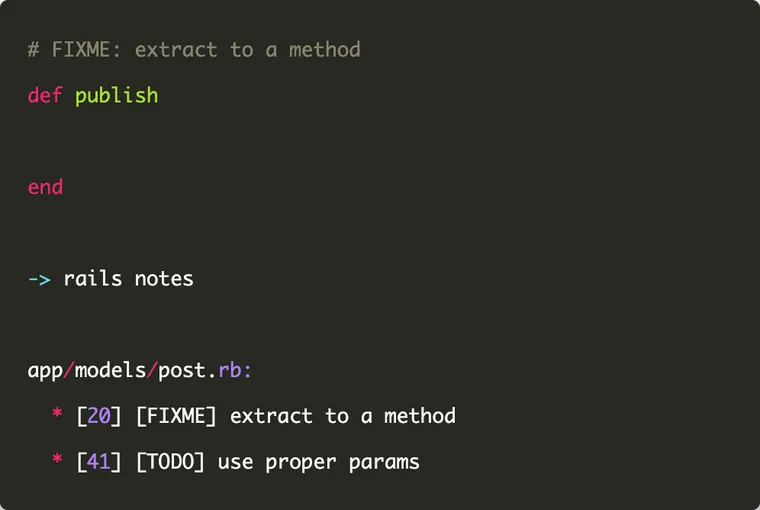When you're programming, you often run into code that needs to be changed, whether for refactoring, minor fixes, or performance optimizations. A common solution is to add a FIXME or TODO comment to come back to the code later.
However, we often forget to review those comments, which linger in the codebase. Sometimes we update/fix the code and forget to remove the notes, and now you have misleading comments. You can do a global search for the specific tags to keep track of them, but there's a better way to accomplish this using the rails notes command, which neatly lists these comments in the console.
The bin/rails notes command searches through your code for comments beginning with a specific keyword. By default, this command will search in your app, config, db, lib, and test directories for FIXME, OPTIMIZE, and TODO comments.
# FIXME: extract to a method
def publish
end
-> bin/rails notes
app/models/post.rb:
* [10] [FIXME] extract to a method
* [20] [TODO] refactor this methodYou can also use custom keywords in the comments and specify the new keyword to the notes command using the -a flag.
# REMINDER: update gem version
def publish
end
➜ bin/rails notes -a REMINDER
app/helpers/post_helper.rb:
* [10] update gem versionConfigure Custom Tags
Using custom keywords can get tedious if you have to mention them every time in the command. To solve this, Rails allows you to configure custom tags in a single place, by using config.annotations.register_tags method.
# config/environments/development.rb
Rails.application.configure do
config.annotations.register_tags("TESTME")
end
The notes command will now look for the TESTME tag in your codebase.
$ bin/rails notes
app/models/post.rb:
* [ 42] [TESTME] add unit testWhat do you think? Do you use any custom comments in your code, other than FIXMEs or TODOs? Let me know in the comments below.