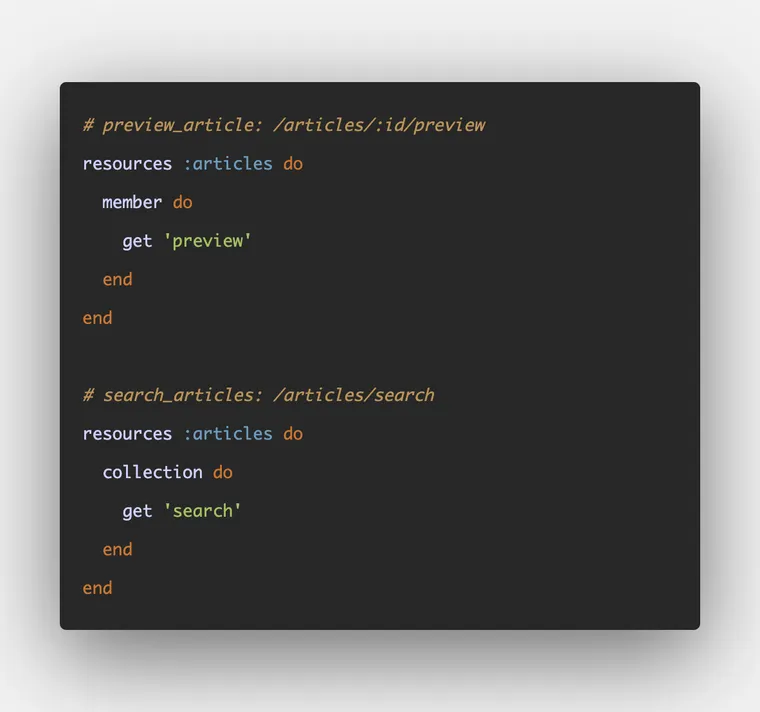Do you really need them at all?
Before you continue, keep in mind that a better alternative to adding custom, non-resourceful routes is to introduce a new resourceful controller. Not only this keeps your code clean, but gives you better domain model.
Here's what David has to say on this:
What I’ve come to embrace is that being almost fundamentalistic about when I create a new controller to stay adherent to REST has served me better every single time. Every single time I’ve regretted the state of my controllers, it’s been because I’ve had too few of them. I’ve been trying to overload things too heavily.
David Heinemeier Hansson, Full Stack Radio
That said, reality is often messy, and Rails realizes this fact, providing you two ways to add custom, non-resourceful routes for your application.
TL;DR
When you need to add more actions to a RESTful resource use member and collection routes.
# bad
get 'articles/:id/preview'
resources :articles
# good
resources :articles do
get 'preview', on: :member
end
# bad
get 'posts/search'
resources :posts
# good
resources :posts do
get 'search', on: :collection
endIf you want to create more than one member/collection routes, use the alternative block syntax.
resources :articles do
member do
get 'preview'
get 'search'
# more routes
end
end
resources :images do
collection do
get 'search'
get 'preview'
# more routes
end
endAgain, do you really need these custom routes at all? Could you introduce SearchController and PreviewController with resourceful actions such as index, show, and create instead?
Anyway, let's dig in to learn how you can create custom routes when you absolutely have to.
A single call to resources in the routes.rb file declares the seven standard routes for your resource. What if you need additional routes? Don't worry. Rails provides the member and collection blocks so you can define custom routes for both the resource collection and the individual resource.
Here's how you'd typically define routes for the article resource.
resources :articlesThis creates the following routes.
➜ bin/rails routes -g article
Prefix Verb URI Pattern Controller#Action
articles GET /articles(.:format) articles#index
POST /articles(.:format) articles#create
new_article GET /articles/new(.:format) articles#new
edit_article GET /articles/:id/edit(.:format) articles#edit
article GET /articles/:id(.:format) articles#show
PATCH /articles/:id(.:format) articles#update
PUT /articles/:id(.:format) articles#update
DELETE /articles/:id(.:format) articles#destroyBut let's say you are writing your articles in markdown, and need to see a preview of the article as you write it.
You could create a PreviewController and display the article's preview using its show action, but it's convenient to add a preview action on the ArticlesController itself.
Custom Member Routes
Here's how you define the preview route on the ArticlesController using the member block.
resources :articles do
member do
get 'preview'
end
endThe Rails router adds a new route that directs the request to ArticlesController#preview action. The remaining routes remain unchanged. It also passes the article id in params[:id] and creates the preview_article_path and preview_article_url helpers.
➜ bin/rails routes -g article
Prefix Verb URI Pattern Controller#Action
preview_article GET /articles/:id/preview(.:format) articles#preview
...remaining routesIf you have a single member route, use the short-hand version by passing the :on option to the route, eliminating the block.
resources :articles do
get 'preview', on: :member
endYou can go one step further and leave out the :on option.
resources :articles do
get 'preview'
endIt generates the following route.
➜ bin/rails routes -g preview
Prefix Verb URI Pattern Controller#Action
article_preview GET /articles/:article_id/preview(.:format) articles#previewThere are two important differences here:
- The article's id is available as
params[:article_id]instead ofparams[:id]. - The route helpers changes from
preview_article_pathtoarticle_preview_pathandpreview_article_urltoarticle_preview_url.
Custom Collection Routes
To add a new route for the collection of a resource, use the collection block.
resources :articles do
collection do
get 'search'
end
endThis adds the following new route. It will also add a search_articles_path and search_articles_url helper.
search_articles GET /articles/search(.:format) articles#searchIf you don't need multiple collection routes, just pass :on option to the route.
resources :articles do
get 'search', on: :collection
endThis will add the same route as above.
Conclusion
Rails allows you to break out of its convention of using seven resourceful routes using the member and collection blocks. Both allow you to define additional routes for your resources than the standard seven routes. A member block acts on a single member of the resource, whereas a collection operates on a collection of that resource.
That's a wrap. I hope you found this article helpful and you learned something new.
As always, if you have any questions or feedback, didn't understand something, or found a mistake, please leave a comment below or send me an email. I reply to all emails I get from developers, and I look forward to hearing from you.
If you'd like to receive future articles directly in your email, please subscribe to my blog. If you're already a subscriber, thank you.