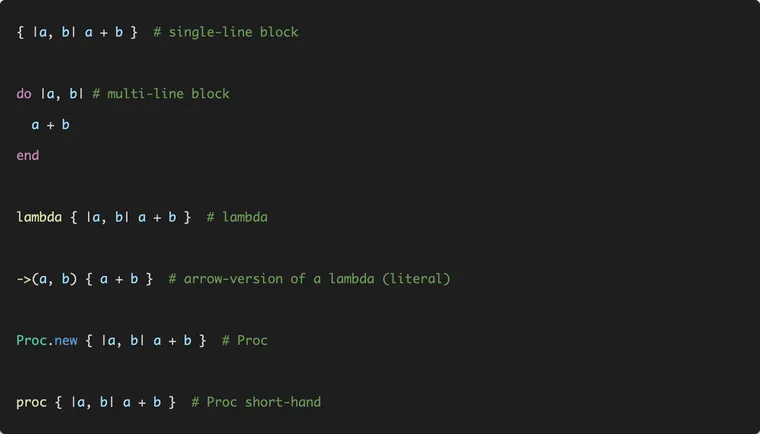There are at least three places in Ruby where you can package code to be executed later. In a block, a proc/lambda, and a method.
Block
A block is a chunk of code you can associate with method invocations, almost as if they were parameters. You can use code blocks to implement callbacks, pass around chunks of code, and implement iterators.
Here are two different ways to define blocks. We use the first version with braces for single-line blocks and do/end for multi-line blocks.
# this is a code block
{ puts "hello" }
# this is also a code block
do
puts "hello"
puts "hello world"
end
A block is typically associated with a call to a method, by putting the block at the end of the source line containing the method call. The method can then invoke the block using the yield keyword in Ruby.
def greet(name)
puts "hey, #{name}"
yield
end
greet("Matz") { puts "Thanks for creating Ruby" }
greet("David") do
puts "Thanks for creating Rails"
end
You can also pass arguments to the call to yield, and Ruby will pass them to the block.
def add(a, b)
sum = a + b
yield sum
end
add(3, 4) { |sum| puts "result: #{sum}" }
add(3, 4) do |sum|
puts "result: #{sum}"
end
Proc
A Proc object encapsulates a block, allowing us to store the block in a local variable, pass it around, and execute it later.
There are four ways to convert a block into a Proc object.
- Pass a block to a method whose last parameter starts with
&.
def foo(p1, p2, &block)
puts block.inspect
end
# #<Proc:0x00007fd9ff119848 main.rb:5>
foo(1, 3) { "a block" }
# nil
foo(3, 4)- Call
Proc.neworKernel#proc, associating it with a block.
block = Proc.new { |arg| puts "a block with argument: #{arg}" }
block_new = proc { |arg| puts "shorthand block with argument: #{arg}" }
#<Proc:0x00007fa532035ac8 main.rb:1>
puts block.inspect- Call the method
Kernel#lambdaand associate a block with it. Notice the appended(lambda)when you inspect the object.
block = lambda { |arg| puts "a block with argument: #{arg}" }
#<Proc:0x00007fa77f04d8b8 main.rb:1 (lambda)>
puts block.inspect
- Using the
->syntax.
block_arrow = -> (arg) { puts arg }
# #<Proc:0x00007fb388830fc0 main.rb:7 (lambda)>
puts block_arrow.inspect
Once you have a Proc object, you can execute its code by invoking its methods call, yield, or [].
block = proc { |arg| puts "a block with argument: #{arg}" }
# a block with argument: 10
block.call 10Lambda
The Proc objects created with the lambda syntax (3rd and 4th option above) are called lambdas. To check if a Proc object is a lambda, call the Proc#lambda? method on it.
block = proc { |arg| puts "a block with argument: #{arg}" }
puts block.lambda? # false
block_lamb = lambda { |arg| puts "a block with argument: #{arg}" }
puts block_lamb.lambda? # true
block_arrow = -> (arg) { puts "a block with argument: #{arg}" }
puts block_arrow.lambda? # true
The lambdas differ from the Proc objects created any other way. We will see the differences in a future post.
Method
The Kernel#method returns a method itself as a Method object. You can later execute this method object by invoking the call method on it, similar to a Proc.
class Animal
def greet
puts "Hello World"
end
end
bunny = Animal.new
greet_method = bunny.method(:greet)
greet_method.call # Hello World
You can convert a Method to a Proc by calling Method#to_proc. You can also convert a block to a method by using define_method and associating the block with it.
An important difference between the lambdas and methods is that Ruby evaluates a lambda in the scope it’s defined it. In contrast, a Method is evaluated in the scope of its object.
from: Metaprogramming Ruby 2